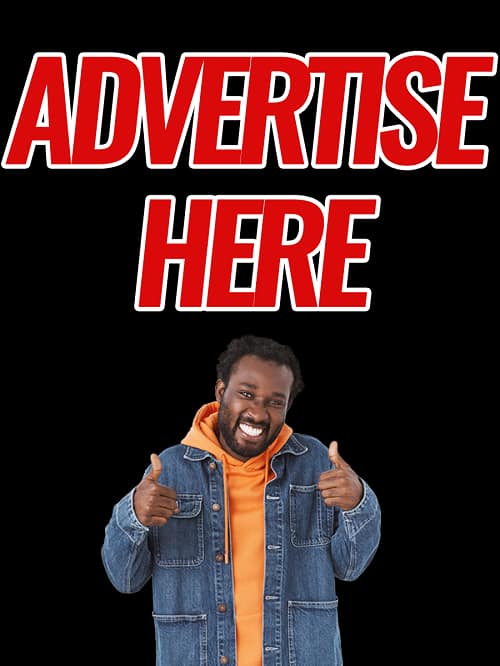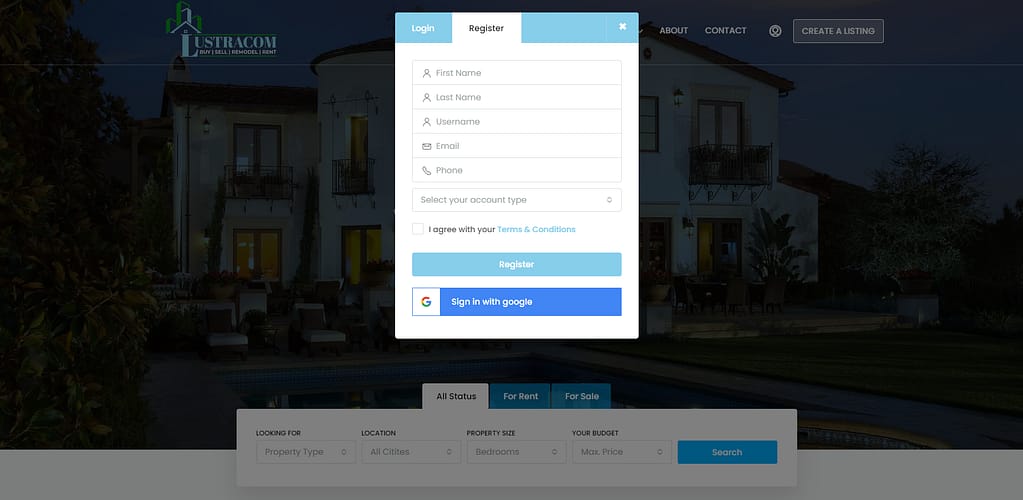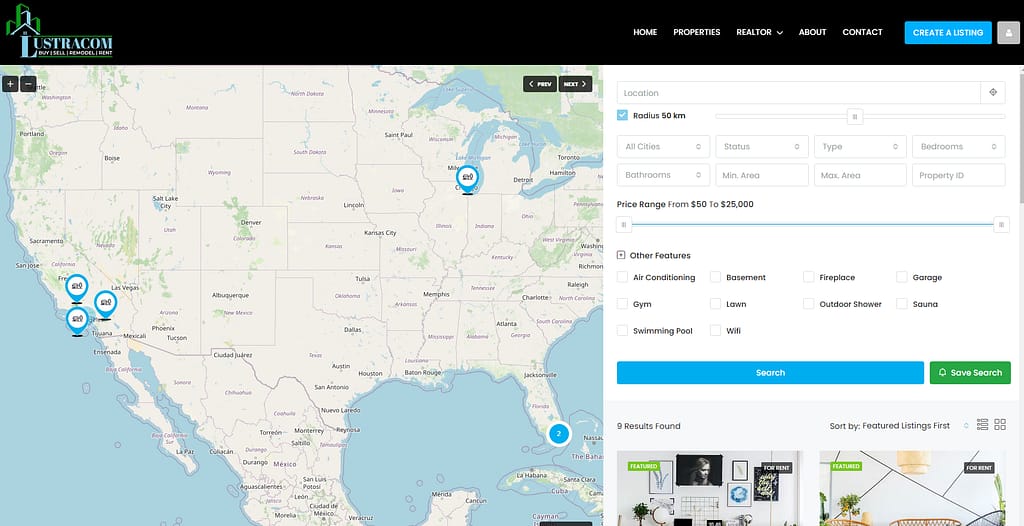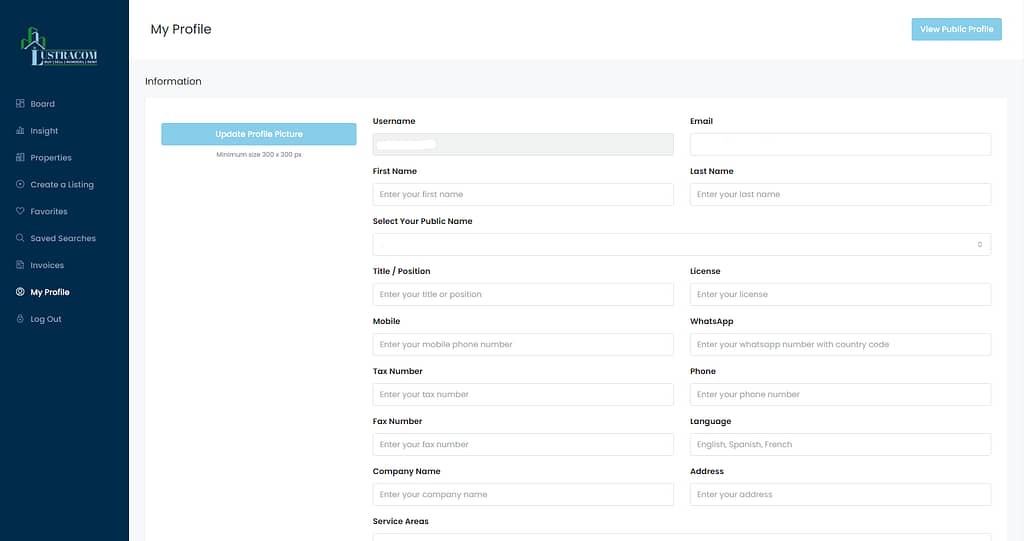To register or create a new account on Lustracom, Simply navigate and click on the "profile icon" as shown below, this will open a popup with two tabs, Login and Register. Click on the register tab, as seen below and complete the forms with your correct details as we may have to verify them. On the register tab, you will have the option to "Select your account type", the options is based on the...
Support
Searching for properties on Lustracom can either be initiated on the homepage or on the property page. On the homepage, simply start by navigating to the desired tab (All Status, For Rent or For Sale). Below your selected tab, click on any or all of the dropdowns to narrow your search then proceed to click on search button. Doing this will take you to a more advance search page with a view of...
Wondering how to edit your profile? It’s easy! Just follow these simple steps. First, make sure you are signed in to Lustracom.com. If you are signed in and you’ve uploaded a photo, you should see your photo in the top right corner. If you haven’t added a photo to your profile, you’ll see an avatar. If you aren’t signed in, you’ll see an icon, click on it and select the appropriate tab...