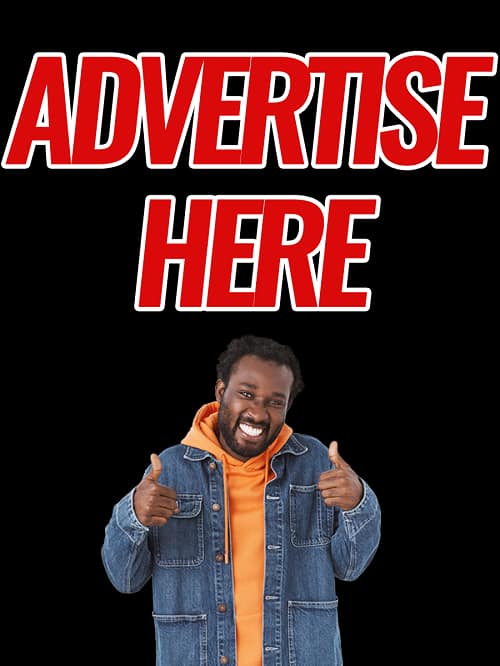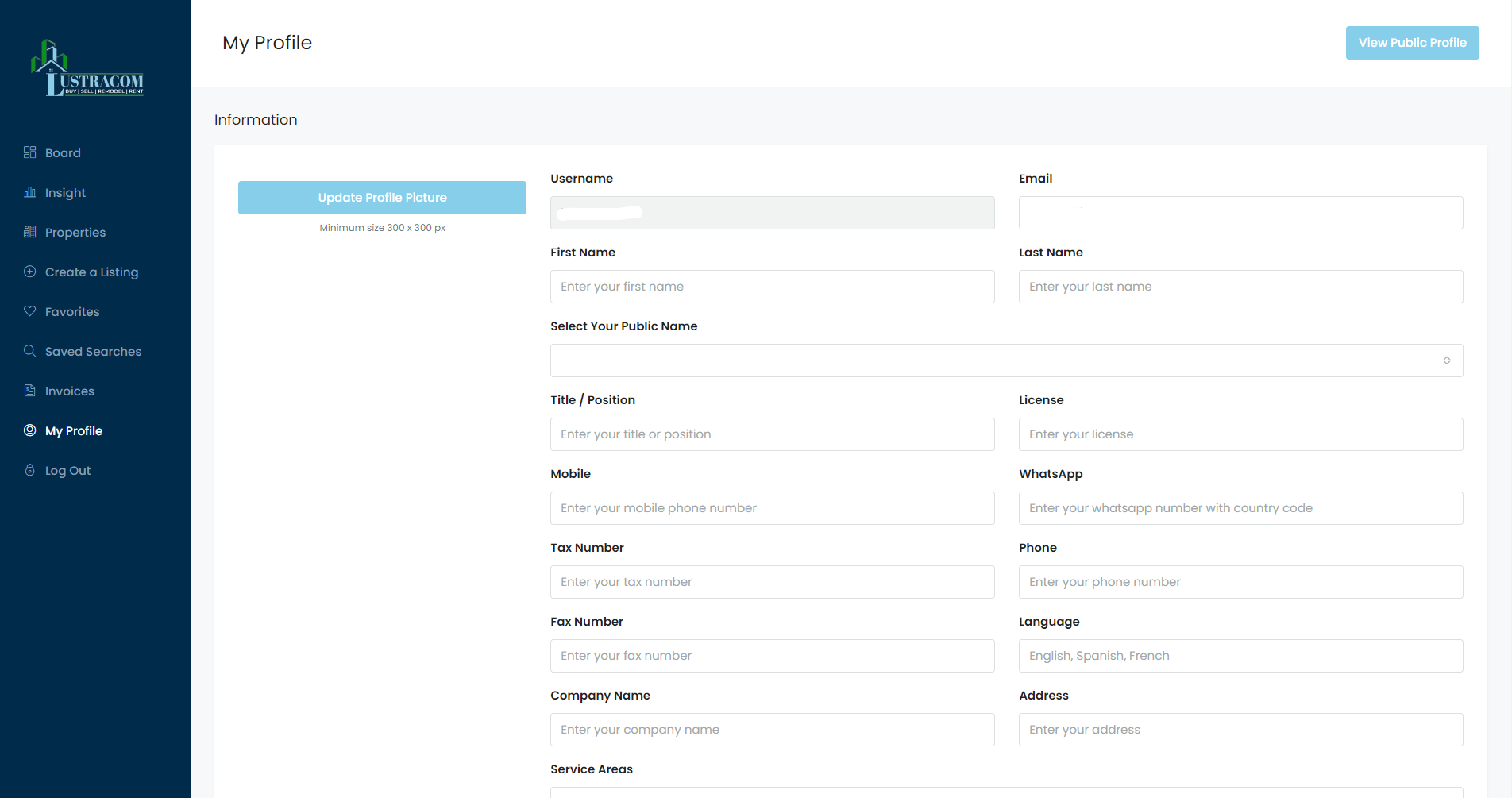Wondering how to edit your profile? It’s easy! Just follow these simple steps.
First, make sure you are signed in to Lustracom.com. If you are signed in and you’ve uploaded a photo, you should see your photo in the top right corner. If you haven’t added a photo to your profile, you’ll see an avatar.
If you aren’t signed in, you’ll see an icon, click on it and select the appropriate tab “Login or Register.” Enter your email address and password, then click on the “Login” button. Alternatively, you can choose to sign in with Google, Facebook.
Now that you’re signed in, click on your small avatar in the top right corner and choose “My Profile.”
You should see a page with all your information.
Under “My Profile” page, you will have the option to change every single information except for your “username” besides that, you can update or change information such as your Mobile number, Public Name, Company name, Profile picture, Social Media Links, About yourself, update your password and even delete your account from the website.