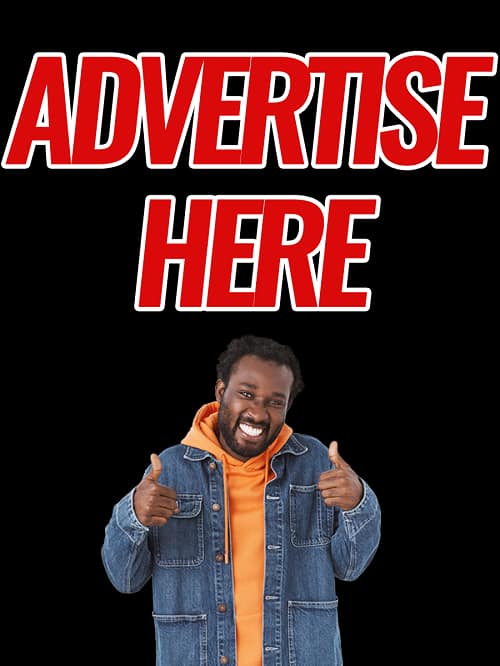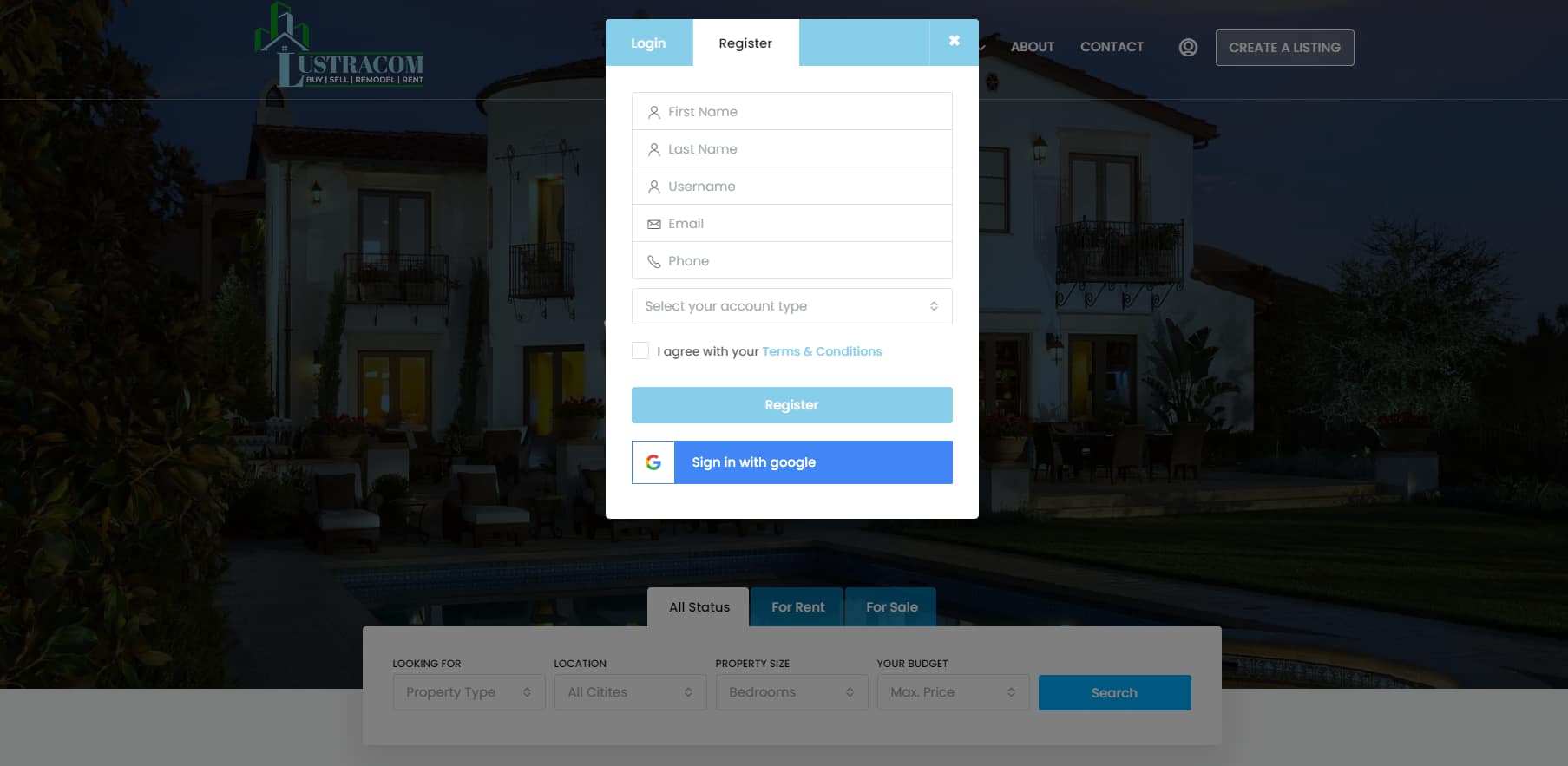To register or create a new account on Lustracom, Simply navigate and click on the “profile icon” as shown below, this will open a popup with two tabs, Login and Register.

Click on the register tab, as seen below and complete the forms with your correct details as we may have to verify them. On the register tab, you will have the option to “Select your account type”, the options is based on the purpose of registering an account with us. If you are an Agent, Agency, Owner who is looking to list their properties on Lustracom, simply select the appropriate option, agree to our Terms and continue. The same applies if you are simply Buyer and looking to find a property.
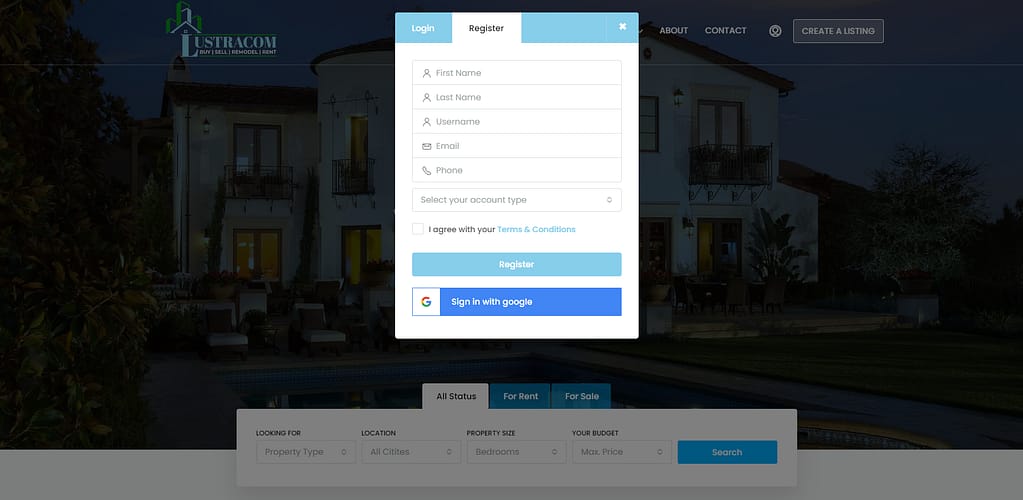
We always encourage you to read our Terms of Service before Registering on Lustracom.